
StepFox Looks
- Per‑device styling (global): Every block can carry device‑specific values (desktop, tablet, mobile) for typography, color, spacing, layout, and more.
- Smart IDs only when needed
- What you see in the editor is what you get on the frontend, thanks to synchronized inline styles and optional editor caching.
- Performance‑aware caching
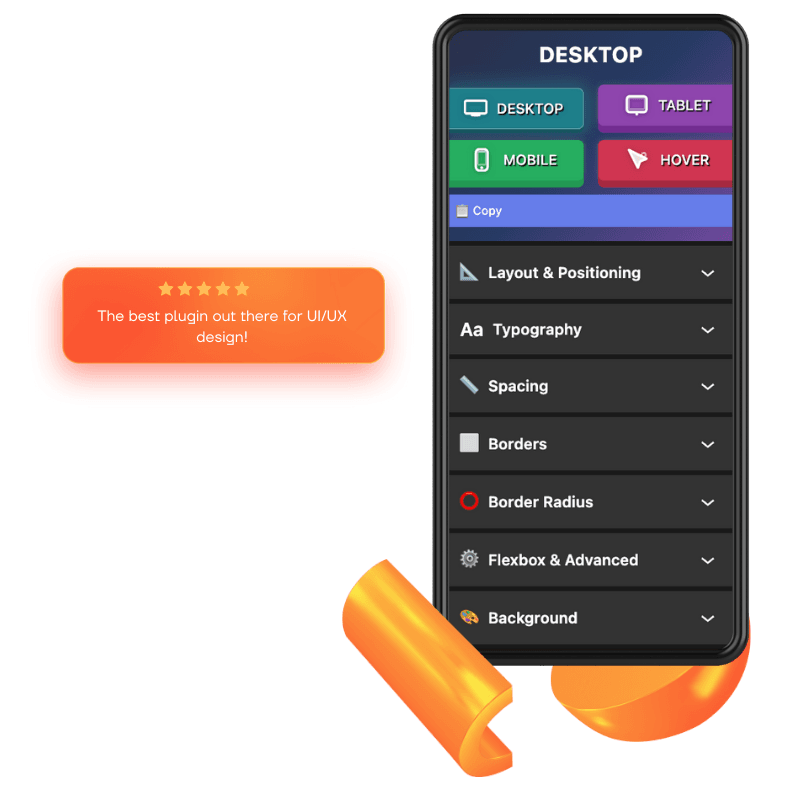
Building Truly Responsive WordPress Sites with Stepfox Looks
Modern audiences expect pixel‑perfect experiences on every screen. While the WordPress block editor (Gutenberg) has improved rapidly, it still leaves gaps for creators who need granular, device‑level control without hand‑coding. Stepfox Looks fills that gap with a comprehensive responsive system that’s powerful, safe, and fast.
Why responsive controls matter
- Consistency: Typography, spacing, and layout must adapt fluidly from desktop to tablet to mobile.
- Speed: You shouldn’t have to write custom CSS or chase down media queries.
- Resilience: Changes should be stable, portable, and compatible with block editor updates.
Stepfox Looks brings a first‑class responsive layer to all blocks in the editor—without making you wrestle with CSS.
The Stepfox Looks approach to responsive design
- Per‑device styling (global): Every block can carry device‑specific values (desktop, tablet, mobile) for typography, color, spacing, layout, and more.
- Safe inline CSS generation: The plugin compiles your block attributes into sanitized, scoped inline CSS tied to a stable block ID (e.g., #block_abc123), avoiding global stylesheet collisions.
- Smart IDs only when needed: Blocks get IDs only when responsive attributes are actually used, keeping DOM output clean.
- Editor and frontend parity: What you see in the editor is what you get on the frontend, thanks to synchronized inline styles and optional editor caching.
- Performance‑aware caching: Inline CSS/JS can be cached (and cleared from the admin) to reduce CPU work on repeat views.
What you can control responsively
- Typography: font size, line height, letter spacing, font weight/style, text transform, decoration
- Color & backgrounds: text color, background color/gradients, background images with size/position/repeat
- Spacing: padding, margin, block gap (grid/flex)
- Borders & effects: border width/style/color/radius, box shadow, opacity, transforms, transitions
- Layout primitives: width/height, min/max sizes, display, flex/grid options (direction, wrap, justify, align)
- Positioning: position, top/right/bottom/left, z‑index
- Media behaviors: object‑fit, object‑position
- And more—always scoped per device so you can fine‑tune exact breakpoints.
How it works under the hood (in plain English)
- Attributes, not ad‑hoc CSS: When you change a control in the sidebar, you’re editing structured block attributes. These are later converted to CSS.
- Scoped CSS to each block: CSS is generated per block and scoped to a stable ID (e.g., #block_<customId>). This prevents style bleed and makes blocks portable.
- Sanitization for safety: The system rigorously sanitizes values for colors, lengths, keywords, shadows, etc., ensuring invalid or unsafe values don’t get printed.
- Conditional IDs: Blocks only receive an ID when they need one (e.g., you used responsive controls or a related feature), avoiding ID clutter.
- Optional caching: Enable cache in the admin to store generated CSS per page/template to speed up subsequent views.
Real‑world scenarios
- Hero section that scales perfectly
- Desktop: 72px heading, generous padding, left alignment
- Tablet: 56px heading, tighter padding, centered
- Mobile: 36px heading, compact padding, stacked layout
With Stepfox Looks, set these per device in the block inspector—no media queries needed.
- Cards that move from grid to list
- Desktop: 3‑column grid with 24px gaps
- Tablet: 2‑column grid with 16px gaps
- Mobile: 1‑column list with 12px gaps
Control grid-template-columns, gaps, and spacing in device tabs for a clean, consistent cascade.
- Precise alignment in complex layouts
- Use responsive flex properties to wrap columns on tablet, center content on mobile, and distribute space evenly on desktop—tuned per device.
Performance and reliability
- Lean output: CSS is emitted only for blocks that need it; IDs are applied only when required.
- Caching: Inline editor and frontend CSS can be cached for faster page loads. Clear caches in one click from the plugin settings.
- Compatibility: The system is designed to be theme‑agnostic and block‑friendly, playing nicely with core and third‑party blocks.
Beyond responsive: complementary features
- Metafield Block: Display post meta, custom fields, and ACF values with styled output—great for data‑rich templates.
- Load More for Query Loop: Add an AJAX “Load More” button to core/query with robust nonce checks and context‑aware pagination.
- Navigation Mega: Build true mega menus with any blocks in a full‑width panel beneath navigation.
- Social Share: Convert core/social-link instances into real share links for the current post.
- Cover block helpers: Optional “Link to Post” behavior and safer defaults in custom post‑type contexts.
Best practices for creators
- Start at desktop, refine down: Set your baseline on desktop, then adjust tablet and mobile where needed.
- Adjust gaps first: Small spacing fixes often solve more than sweeping layout changes.
- Use consistent custom IDs (optional): When a block is a core layout element, adding a custom ID improves portability and maintenance.
- Enable caching in production: Turn on caching after design stabilizes to boost performance.
Who this is for
- Designers who want pro‑level, per‑device control without writing CSS.
- Editors who need reliable previews in the editor that match the frontend.
- Developers who want a safe, extensible responsive system that won’t fight their theme or introduce regressions.
The bottom line
Stepfox Looks turns the block editor into a responsive design powerhouse. With rich per‑device controls, safe inline CSS, and performance‑friendly caching, you can build sophisticated, resilient layouts that look flawless on every screen—without touching a stylesheet.
