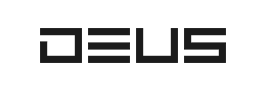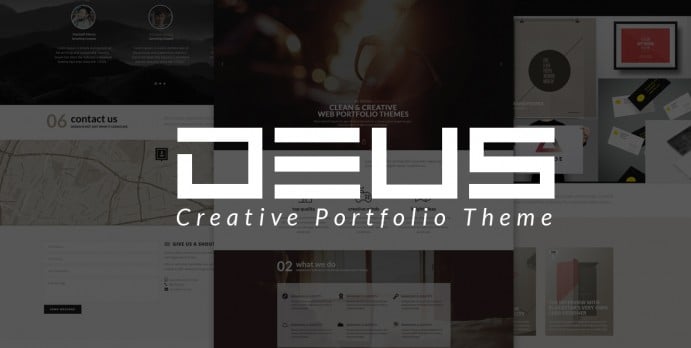Make sure that you have the latest version of WordPress installed. Upload Deus theme to WordPress in one of two different ways -Extract the deustheme.zip and upload the extracted folder to the /wp-content/themes/ directory on your server. – Or go to Appearance > Themes and click on the Install Themes tab at the top. Then click Upload and select deustheme.zip and click Install Now. After you upload the theme, activate it by going to Appearance > Themes and click Activate underneath DEUS screenshot. XML Data The DEUS theme comes with dummy content via an XML file. This file...